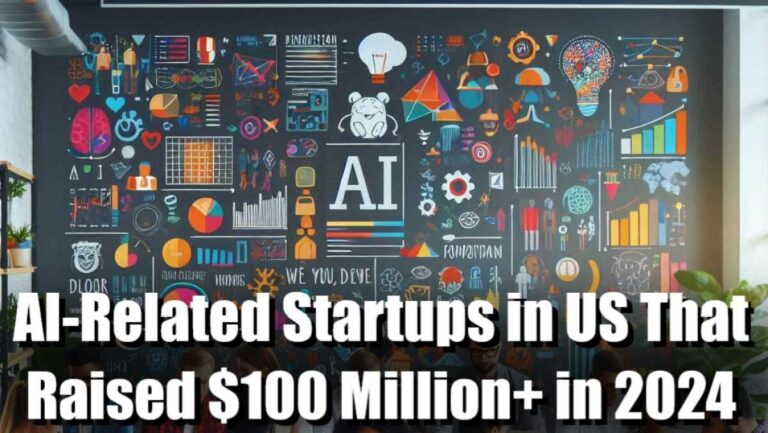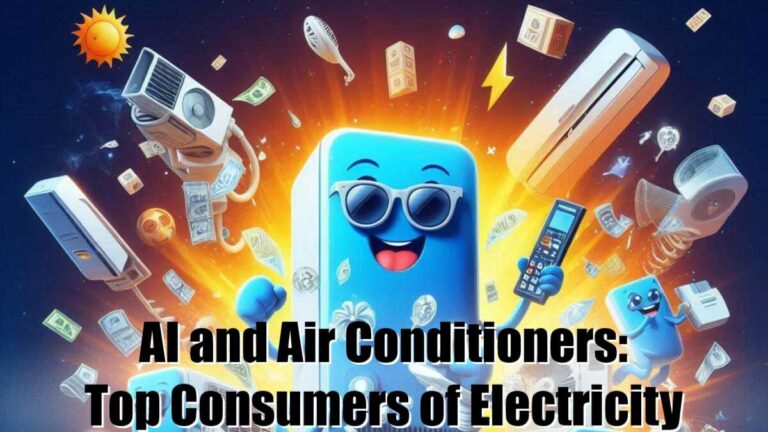Top 7 AI Animation Tools: Unleash Your Creative Genius in 2025!

Hey there, animation aficionados! Are you ready to dive into a world where your wildest creative dreams can come to life with just a few clicks? Forget those tedious, time-consuming animation processes! We’re talking about the amazing power of AI animation, and it’s not just changing the game—it’s creating a whole new playing field! Get ready to be amazed as we explore the top AI animation tools that are making video creation faster, easier, and more mind-blowingly accessible than ever before! Whether you’re a seasoned animator or just starting out, these tools will help you create animations that are out of this world.
This blog post is your golden ticket to discovering the top AI animation tools that are making waves right now. We’re going to check out the best options available, no matter what your skill level is. From content creators to marketers, educators, and all you incredible creative souls, this post is for YOU! So buckle up, because we’re about to embark on an animation adventure!
Want to listen instead?
Understanding the Rise of AI in Animation
Hold on tight, because things are about to get seriously exciting! AI is not just a buzzword; it’s a game-changer that is revolutionizing the way we create animations! Think of it as your new best friend in the animation studio, boosting efficiency, opening up endless creative possibilities, and making animation accessible to everyone!
- AI is transforming animation workflows: Imagine automating the tedious tasks, so you can focus on the fun stuff! AI is doing just that, making animation faster and more efficient. It’s not just about speed; it’s about unlocking brand new avenues for creativity and innovation. Even if you’re new to animation, AI tools are making it easier than ever to get started.
- AI vs. Traditional Animation Methods: Traditional animation is amazing, but it can be incredibly time-consuming. With AI, you get to experience the best of both worlds! AI methods bring speed and ease of use to animation.
- The Role of AI in Different Animation Tasks: AI is taking over all sorts of animation tasks, making it easier to create amazing videos.
- Motion capture: Capture realistic movements with the help of AI.
- Character animation: Bring characters to life with stunning AI-powered animation.
- Text-to-video generation: Turn your written scripts into captivating videos in minutes.
- Real-time rendering: See your animations come to life instantly.
- AI-powered editing: Edit your animations with AI assistance for a polished final product.
Top 7 AI Animation Tools in Detail
Alright, let’s get to the main event! Here are the 7 hottest AI animation tools you need to know about in 2025! These are not just any tools; they’re your new secret weapons for animation magic. Each one is a little different, bringing its unique flair to the table! Whether you are a newbie or a seasoned pro, there’s a tool here for you! Let’s jump right in!
PowerDirector:
This tool is an absolute gem for beginners and social media content creators! Its AI Anime Video Effect is a game-changer, allowing you to transform live-action videos into awesome anime-style animations effortlessly!
- Key Features: AI Anime Video Effect, comprehensive video editing suite, multiple contemporary animation styles.
- Target Audience: Beginners, social media content creators, video editors, and marketers.
- Pros: User-friendly interface, fast rendering times, extensive range of video editing tools, and high-quality anime-style transformations.
- Cons: Premium features require a subscription.
- Pricing Plans: Free version available; premium subscription at $4.58/month.
Animaker:
Get ready to create studio-quality animations online with this fantastic tool! It’s an online platform that is perfect for individuals and small businesses that need powerful yet user-friendly tools!
- Key Features: Online animation creation, drag-and-drop functionality, extensive asset library.
- Target Audience: Individuals and small businesses, educators, and content creators.
- Pros: No downloads required, easy-to-use drag-and-drop interface, a vast library of templates and assets.
- Cons: Limited offline capabilities, some advanced features require a subscription.
- Pricing Plans: Starts at $12.50/month.
Krikey.ai:
Ready to create your own talking 3D avatars? This tool is perfect for creating engaging and aesthetic designs without needing to be an animation expert! Social media managers, educators, and content creators will absolutely love this tool!
- Key Features: 3D avatar creation and animation, voice AI for adding dialogue, and social media integration.
- Target Audience: Social media managers, educators, and content creators.
- Pros: Easy-to-use interface, an extensive library of templates and assets, AI-powered animation and voice tools.
- Cons: Limited advanced customization options, some features require a premium subscription.
- Pricing Plans: Free with premium features available at $14.99/month.
Gooey.ai:
Calling all developers, marketers, and businesses! This tool is your secret weapon for versatile AI workflows and customizable animations! It allows you to integrate with multiple AI models and create professional animations with ease.
- Key Features: AI animation generator, customizable AI workflows, integration with third-party APIs.
- Target Audience: Developers, marketers, and businesses seeking a versatile platform.
- Pros: Versatile and customizable AI workflows, integration with multiple AI models, robust support for various use cases.
- Cons: Steeper learning curve for beginners, some features require a subscription.
- Pricing Plans: Starts at $10/month.
Neural Frames:
If you’re into creating animations and music videos from text prompts, this is your tool. It’s powered by advanced AI models, and gives you precise control over your creations.
- Key Features: AI-powered animation from text prompts, customizable text prompts, real-time previews, flexible camera controls, audio reactivity.
- Target Audience: Those interested in animation and music videos.
- Pros: Precise control over animations, a range of art styles, and camera movement control.
- Cons: Limited editing options.
- Pricing Plans: Free plan with paid plans starting at $19/month.\
Blender:
This tool is a powerhouse for all you professional animators and 3D artists out there! It’s open-source, which means it’s completely free to use, but don’t let that fool you—it’s incredibly powerful!
- Key Features: Comprehensive tools for modeling, rigging, and rendering, extensive community resources, supports plugins for added functionality.
- Target Audience: Professional animators and 3D artists.
- Pros: Powerful and versatile for complex projects, no cost associated with usage, strong community support.
- Cons: Steep learning curve for beginners, performance may lag on lower-end hardware.
- Pricing Plans: Completely free.
Steve.AI:
This AI-powered tool is your go-to for transforming scripts into engaging animated videos! It’s designed for marketers and educators who want to create amazing content without needing advanced animation skills!
- Key Features: Script-to-animation conversion, an extensive library of templates and characters, collaboration features for teams.
- Target Audience: Marketers and educators.
- Pros: Simple interface for quick animations, cost-effective for small businesses, customizable templates for various purposes.
- Cons: Limited creative control compared to full-fledged animation software, the free version has restrictions on features.
- Pricing Plans: Free version with limited features, premium plans available.
How to Choose the Right AI Animation Tool
Choosing the perfect AI animation tool is like finding the perfect dance partner—it’s gotta be a good fit! Here’s your guide to picking the tool that will make your creative visions soar!
- Ease of Use: Look for a tool with a user-friendly interface! The software should be easy to navigate.
- Features and Capabilities: Make sure the tool supports the animation styles and customization options you need. Does it have the templates and effects that you need?
- Quality of Output: Always check for tools that can deliver high-resolution, professional-grade animations.
- Cost and Value: Compare pricing models and make sure you get the best bang for your buck!
- Support and Resources: Look for good customer support and helpful tutorials.
- User Reviews: Don’t forget to check user reviews to see what others are saying!
- Match tools with different use cases: Whether you’re creating content for social media, marketing, education, professional projects, or game development, find a tool that suits your specific needs.
- Try before you buy: Always take advantage of free versions or trials before you commit.
Practical Tips for Using AI Animation Tools
Alright, let’s get down to the nitty-gritty! Here are some super useful tips that will help you make the most out of your chosen AI animation tool:
- Start with Clear Prompts: The clearer your text prompts are for AI tools, the better the animation output will be.
- Combine AI and Manual Editing: Remember, human creativity is still key, so don’t be afraid to blend AI magic with your own skills.
- Leverage Templates and Assets: Speed up production with pre-made assets, and then personalize them.
- Experiment with Different Styles: Find the perfect style to match your creative vision.
- Optimize for Social Media: Create content that captures the attention of the audience.
- Use Voiceovers and Subtitles: Make your content engaging and accessible to everyone.
- Ensure Compatibility and Integration: Make sure the tool works seamlessly with your hardware and other software.
- Explore Community Resources: Find help, inspiration, and advice from user communities.
The Future of AI in Animation
The future of AI in animation is brighter than a supernova! We’re talking about advancements in AI that will make animation faster, more intuitive, and even more creative! AI is set to transform the animation industry, and it’s going to be a wild ride! While we get excited about the amazing possibilities, let’s not forget about being responsible with AI!
Conclusion
AI animation tools are not just the future, they are the NOW! They are game changers that are taking video creation to the next level! These tools are making animation accessible to everyone, from beginners to seasoned pros! So don’t wait any longer, it’s time to dive in and experiment with these tools and bring all of your animation ideas to life! Ready to take your animations to the next level? Try PowerDirector today and experience the future of animation technology!
Frequently Asked Questions (FAQ)
Got questions? We’ve got answers! Here are some of the most frequently asked questions about AI animation tools:
What is the best AI animation tool for beginners?
For beginners, PowerDirector is an amazing choice due to its user-friendly interface and AI Anime Video Effect.
Are there any free AI animation tools available?
Absolutely! PowerDirector, Krikey.ai, and Blender offer free versions to get you started.
How do AI animation tools enhance creative projects?
AI animation tools streamline the animation process, providing advanced features and enabling rapid content generation.
What are the key features to look for in an AI animation tool?
Consider user-friendliness, customization options, animation styles, output quality, and integration capabilities.
How does AI animation differ from traditional animation methods?
AI animation automates and enhances the animation process, making it faster and more accessible, while traditional animation often requires manual techniques.
Can I create 3D avatars with AI animation tools?
Yes! Krikey.ai is perfect for creating and animating 3D avatars.
Which AI animation tool is best for social media content creation?
PowerDirector is excellent for creating high-quality animations for social media with its AI Anime Video Effect and easy social media integration.
Can I use AI animation tools for professional projects?
Absolutely! PowerDirector and Gooey.ai are both suitable for professional projects.
Are AI animation tools suitable for marketing purposes?
Yes! AI animation tools like PowerDirector and Gooey.ai are excellent for creating engaging marketing videos.