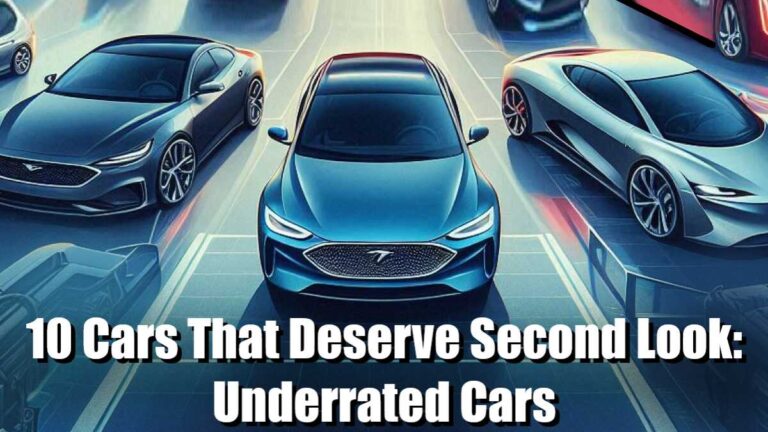Tesla’s iPhone App Will Show Supercharging Info as a Live Activity
Tesla’s latest iOS app update now brings Supercharging updates directly to your iPhone’s lock screen using Apple’s Live Activities feature, making it easier to monitor your charging session.

Summary
- New iOS feature: Tesla’s iPhone app now supports Live Activities for Supercharging updates.
- Real-time info: Shows time left, charge percentage, cost, power, and speed on the lock screen.
- Dynamic Island support: On iPhone 14 Pro and later, charging details appear at the top of the screen.
- Limitations: Works only with Superchargers, not home or third-party chargers yet.
What’s New in Tesla’s iPhone App?
With version 4.45.0, Tesla’s iPhone app now taps into Apple’s Live Activities, letting you monitor your Supercharging session without unlocking your phone, provided it runs iOS 17.2 or later.
Once your Tesla is plugged in at a Supercharger, your lock screen displays live updates showing time remaining, charging percentage, estimated cost, power level, and how much range has been added.
Why Is This Useful?
This update helps Tesla owners avoid idle fees, which are charged when cars sit too long at Superchargers after charging finishes. With quick-glance updates, you’re less likely to forget and more likely to move your car promptly.
Plus, for iPhone 14 Pro/Pro Max or newer, the Dynamic Island gives a clean visual of your session progress without needing to swipe open any screens.
What’s Missing (For Now)?
Currently, the Live Activities only track Supercharger sessions, meaning home chargers or third-party charging stations won’t show live lock screen updates.
There’s potential for future features like Supercharger queue status or roadside assistance updates, but these aren’t available yet.
 Pros
Pros
- Real-time Supercharging info on your lock screen and Dynamic Island.
- Helps avoid idle fees and unnecessary waits.
- Integrates smoothly with iOS 17.2 or later.
 Cons
Cons
- Only works with Superchargers, not home or third-party charging.
- Requires iOS 17.2 or later, limiting older iPhone compatibility.
- Feature still limited; no Supercharger queue or assistance updates yet.
Conclusion
Tesla’s iPhone app update adds meaningful convenience, letting drivers easily track Supercharging sessions and avoid fees. While it currently doesn’t support home or third-party charging, it sets the stage for even more useful real-time updates in the future, blending Tesla’s tech with Apple’s latest iOS features.
FAQs
Q: What iPhones support Tesla’s new Live Activity feature?
A: iPhones running iOS 17.2 or later, including iPhone 14 Pro/Pro Max for Dynamic Island integration.
Q: Can I use this feature when charging at home?
A: No, the feature currently only tracks Tesla Supercharger sessions, not home or third-party charging.
Q: How do I enable the Supercharging Live Activity?
A: Update your Tesla iOS app to version 4.45.0, plug into a Supercharger, and the Live Activity should appear automatically on your lock screen.