iOS 18.5: Five New Features You Should Try
Apple’s iOS 18.5 has landed, bringing a fresh set of features that can improve your iPhone’s performance, usability, and style. Here’s a look at five must-try updates.
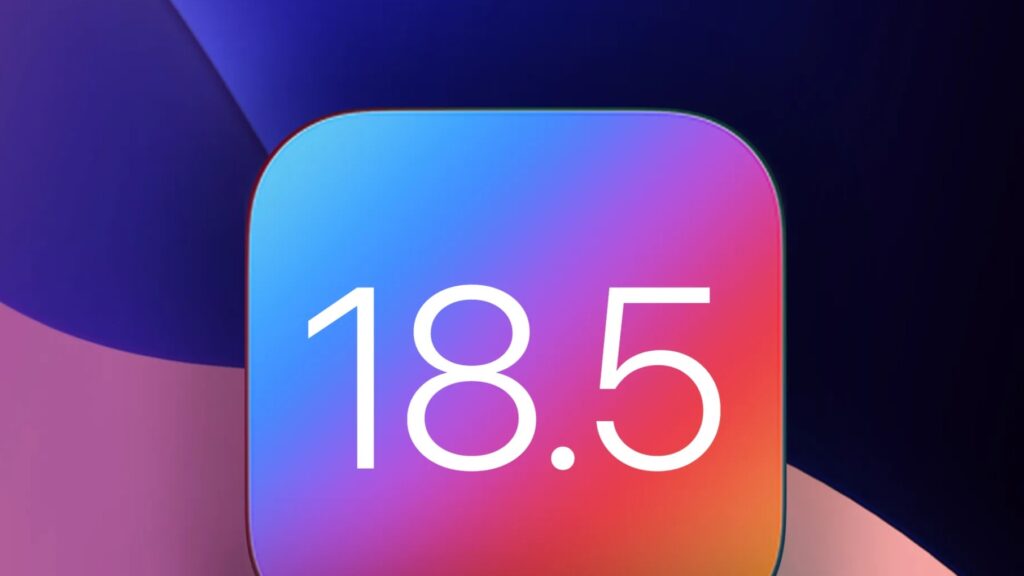
Summary
- Mail app now lets you toggle contact photos directly from the app.
- Back Tap now shows banner alerts when activated.
- You can set a battery charge limit to help preserve long-term health.
- Parents get alerts if kids crack Screen Time passcodes.
- A new Pride Harmony wallpaper celebrates Pride Month with vibrant visuals.
iOS 18.5 Brings Updated Mail App Controls
With iOS 18.5, Apple Mail offers a streamlined way to manage contact photos. Instead of digging through the settings menu, you can now toggle contact images on or off right inside the Mail app. Just tap the three-dot menu at the top of your inbox to customize your view easily.
Back Tap with Banner Alerts
Back Tap, the nifty feature that lets you trigger actions by tapping the back of your phone, now comes with visual confirmation. In iOS 18.5, you’ll see a banner alert showing when and how many times you tapped, making it easier to know if your gesture worked.
Battery Charge Limit Setting
To help preserve your iPhone battery’s long-term health, iOS 18.5 introduces a charge limit setting. You can adjust this in Settings > Battery > Charging, selecting a limit between 80% and 100%. This minimizes wear from constant 100% charging and can help extend battery lifespan.
Screen Time Passcode Alerts
Parents, take note: iOS 18.5 now notifies you if your child figures out and uses the Screen Time passcode on their device. This helps you stay in control and monitor when limits are being bypassed.
Celebrate With Pride Harmony Wallpaper
To mark Pride Month, iOS 18.5 includes a stunning new Pride Harmony wallpaper. You can find it by long-pressing your Lock screen, tapping the plus sign, and navigating to the Pride section. Add a splash of color and show your support!
FAQs
Q: How do I enable Back Tap banner alerts?
A: Go to Settings > Accessibility > Touch > Back Tap and toggle on Show Banner.
Q: Where can I set the battery charge limit?
A: In Settings, tap Battery, then Charging, and adjust the slider to your preferred limit between 80% and 100%.
Q: How can I apply the new Pride Harmony wallpaper?
A: Press and hold the Lock screen, tap the plus sign, scroll to the Pride section, and select the Harmony wallpaper.






