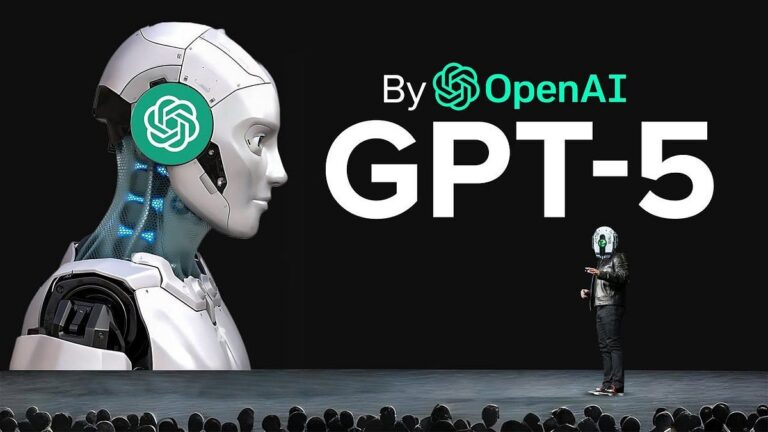Google Workspace Introduces Automatic Gmail Summaries for Longer Message Threads
Google is rolling out automatic AI summaries in Gmail for mobile users, helping summarize long email threads and save time on Android and iOS.

Summary
- Automatic Gmail summaries are now live on mobile for Google Workspace users.
- AI summarizes long threads or multi-reply messages, updating as new replies arrive.
- Feature is English-only for now and may take up to two weeks to appear for all accounts.
What’s New with Automatic Gmail Summaries?
Google has officially launched automatic Gmail summaries for Google Workspace users on mobile devices.
Previously, users had to tap a “summarize this email” button to generate AI summaries, but now Gemini—the AI behind the tool—automatically creates summaries when it identifies long or complex email threads. These summaries are designed to help users quickly catch up on conversations without reading through every message.
Where and How Will It Work?
The feature is currently rolling out to Gmail on Android and iOS for English-language emails. Summaries will appear at the top of long email threads and will update dynamically as new replies come in. Google says it might take up to 15 days for all users to see the update, but once available, the summaries will provide a quick overview without needing manual input.
Why This Matters for Productivity
For busy professionals, students, and anyone flooded with email, automatic summaries could become a game-changer. Instead of digging through a cluttered inbox or missing key updates in long discussions, you get a synthesized summary right at the top.
This should help people prioritize which threads need immediate attention and which can wait.
 Pros
Pros
- Saves time by summarizing complex email threads automatically.
- Summaries update as new replies are added to the thread.
- Integrates seamlessly into Gmail’s mobile apps for Android and iOS.
 Cons
Cons
- Currently limited to English and mobile users only.
- AI-generated summaries may miss critical details or nuances.
- Turning off summaries requires disabling all Gemini AI features.
Conclusion
Google’s new automatic Gmail summaries are part of its larger push to integrate generative AI across its services. For Google Workspace users, this feature could simplify email management and improve productivity. While it’s currently mobile-only and limited to English, it’s a step forward in making email less overwhelming in today’s fast-paced communication landscape.
FAQs
Q: Who can use automatic Gmail summaries?
A: The feature is available to Google Workspace users with English-language emails on Android and iOS devices.
Q: Can I turn off the summaries?
A: Yes, but you’ll need to disable all Gemini AI features by turning off “Smart features” in Gmail settings.
Q: Will this work on desktop Gmail?
A: Google has not announced a desktop rollout yet, but it may arrive in the future.