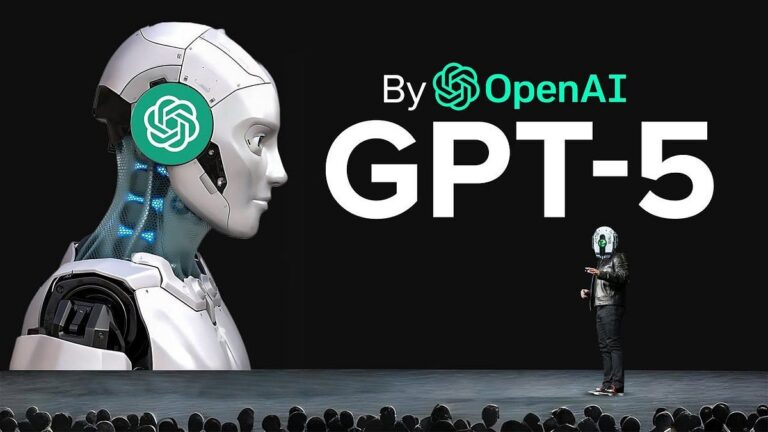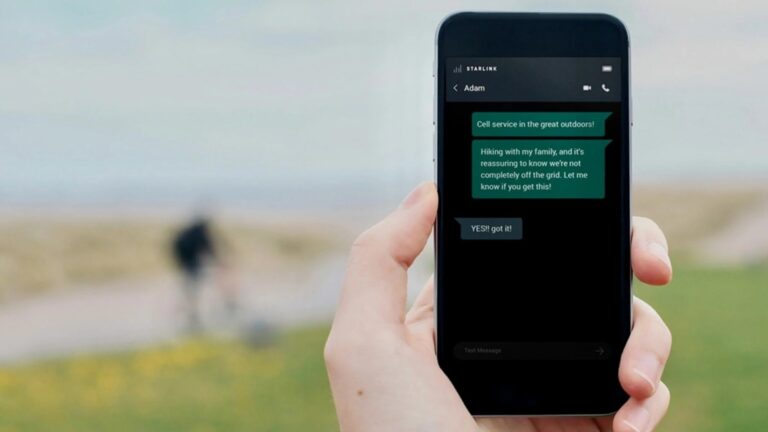Android 15: New Diagnostic Feature, Camera, Gaming, and More
Android 15 is set to introduce exciting new features, including an advanced device diagnostics feature, camera capabilities, gaming performance, and much more.

Google’s Android 15 is on the horizon and it looks like it’s going to be a bomb. We already know it has a ton of new and improved features compared to the previous versions. But the cherry on the cake is the new Device Diagnostics feature. This brand-new feature lets you perform in-depth diagnostics on your phone right from the comfort of your couch. This self-testing capability can revolutionize how you manage and maintain your device.
In this article, we will explore everything we currently know about this upcoming feature and other exciting updates in Android 15.
Android 15: New Device Diagnostic Feature
The Device Diagnostics feature in Android 15 has the capability to troubleshoot and diagnose devices. It was discovered by Mishaal Rahman from Android Authority in the Android 15 Beta 3. This tool is found in the Settings app on Pixel phones. It includes two main options: “Component health” and “Evaluation mode.”
- Component Health: This option lets you run manual tests on various components of your device. For example, you can check the display, touchscreen response, battery health, and storage health.
- Evaluation Mode: This mode lets you use one device to assess another device, which makes it easier to diagnose issues on multiple devices.
Android devices already provide basic information such as battery health, but the new Device Diagnostics takes off from there. It can run manual tests to check the display and touchscreen response. For the display test, the feature cycles through different colored screens to help you identify any defects. The touch test turns the display red, which then turns white as you run your finger across it. Any faulty areas remain red.
Some other aspects of the Device Diagnostics feature are:
- Battery Status: This feature does a health check on the battery and shows its current full charge capacity as a percentage compared to when the battery was new.
- Storage Status: This gives you a percentage of how much life the storage chip has left, helping you identify potential storage problems before they become critical.
One of the best parts of the Device Diagnostics feature is that it has several practical benefits. It can help you determine whether a problem is hardware or software-based. It can also identify small issues that you can live with or major problems that require professional attention. That means you have a tool that can differentiate between perceived and actual problems. That way you can potentially save time and money.
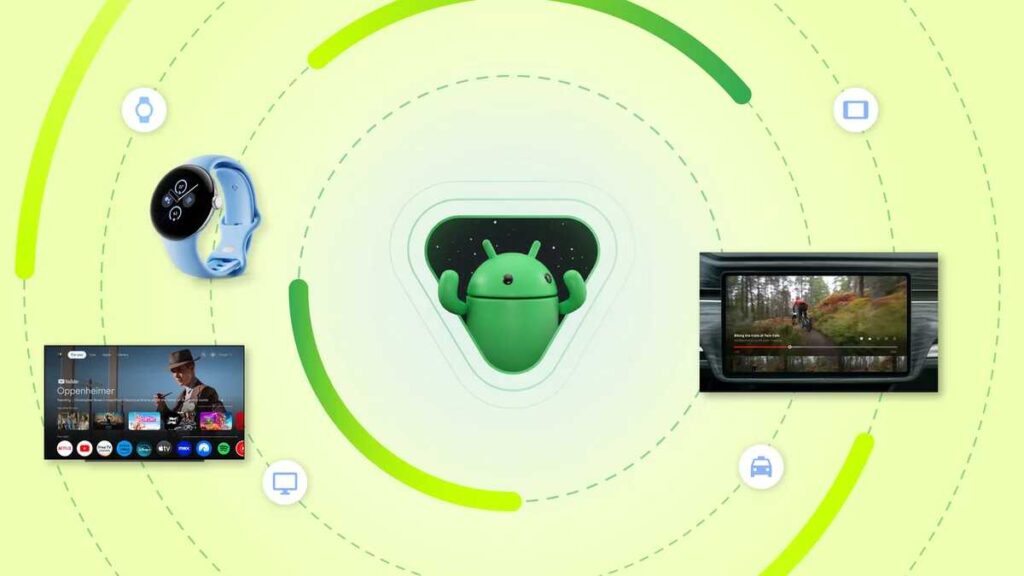
Android 15 Features: Improved UI, Camera, Cross-Device Syncing, Gaming, and More
Google is not a company to rest on its laurels. Android 15 is more than just diagnostics. A load of features that improve usability, security, and overall user experience have been integrated into the OS. Let’s check some of these awesome features out.
For starters, the new Android sports an improved user interface with a more streamlined design. You can expect smoother animations, better gesture navigation, and more customization options. The interface is more intuitive and simpler.
The world over, privacy is becoming the single most important factor in any electronic communications device. Aptly, Android 15 places a strong emphasis on privacy and security. With enhanced app permissions, you acquire more control over what data apps can access. New privacy dashboards provide a comprehensive view of how apps use your data. The encryption of your information is also improved for security reasons.
Along with security, performance is a key focus in the next Android. The operating system improves resource management by reducing lag and improving battery life. AI capabilities grasp your usage patterns and adapt to your habits making for a more personalized experience.
The world is better connected than ever before. So it makes sense that this upcoming Android has support for the latest 5G and Wi-Fi 6E technologies. That means faster download and upload speeds, improved streaming quality, and more stable connections. Also, Bluetooth connectivity is much better, with improved syncing with wireless audio devices.
Mobile phones have begun to rival dedicated cameras in their capabilities. That’s why photography enthusiasts will love the advanced camera features in Android 15. Improved image processing, better low-light performance, enhanced video stabilization, and more have been included in this OS. Also, new AI-powered features like scene detection and real-time photo enhancements are integrated into the software.
The new Android has improved integration across multiple devices. Cross-device syncing and support for Android Auto will allow to you quickly link your mobile phone with other gadgets in the house, be it your tablet or the GPS in your car. Even with all these new technical updates coming up, Android 15 has not forgotten about the gamers. The OS introduces features like variable refresh rate support, improved touch response, and enhanced GPU performance for a smoother and more immersive experience.
The improved accessibility features in the next Android include enhanced voice control, better screen reader support, and customizable accessibility settings. People with different abilities can have a greater degree of control over their devices. There are also improvements to the apps. Expect better app performance, reduced crashes, and faster load times. New app management tools give you more control over how apps behave and interact with your device.
When Will Android 15 Launch?
Android 15 is currently in beta testing. The full release is expected to be around October. The beta program lets users test new features and provide feedback to help refine the final version. If you’re interested in trying out the new Android early, you can join the beta program and experience these features firsthand.
Google seems to be taking things to the next level with Android 15. Along with the comprehensive Device Diagnostics feature as well as the other impressive features, this OS seems to be a game-changer. Keep an eye out for its official release and get ready to experience the future of Android.