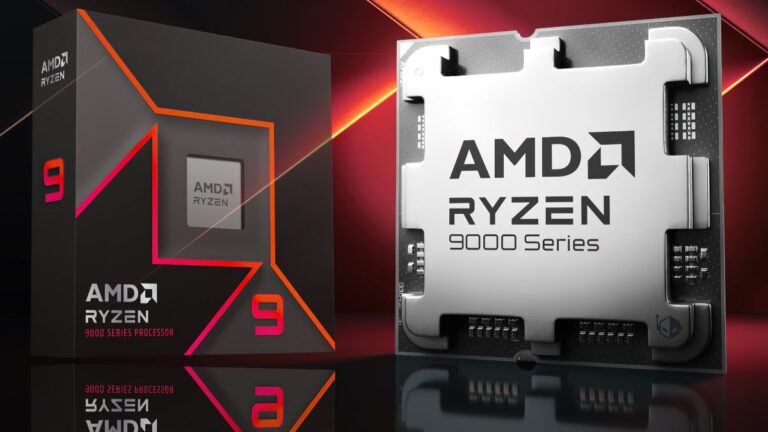Gemini Screen Sharing and Live Camera: Google Is Bringing Real-Time AI Camera to Search
Google expands Gemini screen sharing and camera-powered AI to more devices and Search. Now, you can ask questions about anything your phone sees.
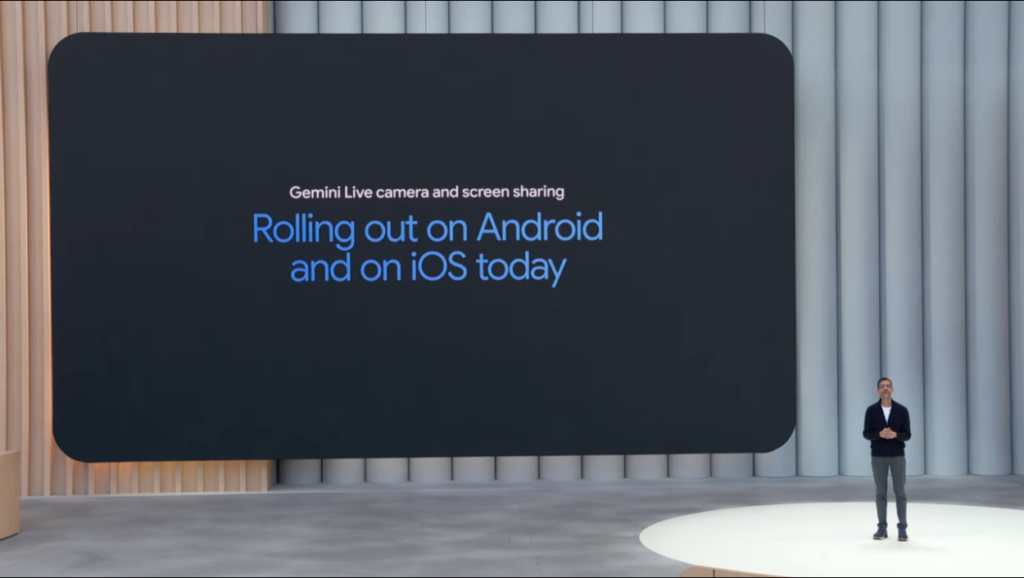
Summary
- Gemini screen sharing and live camera features are now on Android, iOS, and Google Search.
- Users can ask Gemini questions about what’s on-screen or in their camera feed.
- These tools are free and work via the Gemini app and upcoming AI Mode in Search.
Gemini Screen Sharing and Live Camera Comes to All
Announced at Google I/O 2025, the long-awaited Gemini Live camera and screen sharing features are expanding to all Android and iOS users. Initially limited to devices like the Pixel 9 and Galaxy S25, these features are now rolling out to everyone for free through the Gemini app.
These tools let you share your screen or point your camera at the world, and then ask Gemini questions about what it sees. You can request recipe suggestions based on your fridge contents, ask about landmarks, or get help using apps on your screen—like setting reminders, events, or sending messages.
Now Built Into Google Search
Google is also integrating the feature into its revamped AI Mode in Google Search. A new “Live” button will let users tap to share their camera feed directly with Search and ask questions. This is launching in beta for Labs testers “later this summer.”
This system builds on Project Astra demos from I/O 2024 and integrates with Google Lens to give more context-aware answers in real time.
What’s New in the Gemini App?
The Gemini app on iOS is receiving the same treatment as Android. You can now use screen sharing or Live Camera, with full access to AI features—no Gemini Advanced subscription needed.
Gemini’s on-screen awareness can help you navigate your phone’s content using natural language. Whether it’s highlighting text, reading an article aloud, or assisting with screenshots, the AI is becoming more helpful and intuitive.
 Pros
Pros
- Works across Android and iOS for free
- Real-time help using camera or screen context
- Integrated with Google Search and Gemini apps
 Cons
Cons
- Full Search integration still in beta and not yet widely available
- Real-time AI may misinterpret visual data in rare cases
Conclusion
Gemini screen sharing and live camera features are changing the way we interact with AI on phones. By letting Gemini “see” what’s on your screen or in your environment, Google is building more responsive, context-aware digital assistants. The rollout to Android, iOS, and Google Search is a big leap forward in making AI genuinely useful for everyday tasks.
FAQs
Q: Is Gemini screen sharing free?
A: Yes, it’s free for both Android and iOS users via the Gemini app.
Q: What devices support Gemini Live Camera?
A: Initially rolled out to Pixel 9 and Galaxy S25, it’s now available for all Android and iOS users.
Q: When will Gemini Live be part of Search?
A: Google plans to release it in beta this summer via Labs testers.