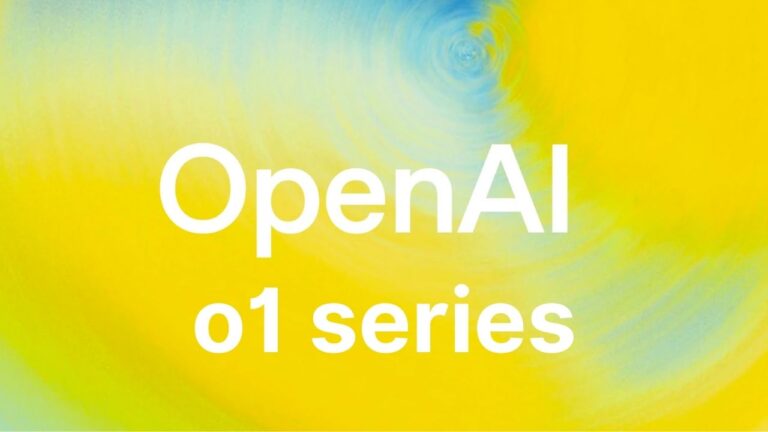ASUS ROG Ally X: Price, Specifications, Display, Battery, and More
The ASUS ROG Ally X is here, and this handheld device features powerful specs, an impressive display, and solid battery life at an attractive price.

ASUS ROG Ally X is not here to play games, metaphorically speaking. Over the last year, the latest Windows 11 handheld gaming console from the world-famous brand has firmly lodged itself among the top players in its niche, like Steam Deck, Legion Go, etc. The credit goes to the ASUS ROG team who have relentlessly taken action upon feedback for ROG Ally and incorporated several significant upgrades into the next console in the lineup.
The Ally X is yet to be released. However, this review is based upon a preview unit sent by ASUS to trustworthy reviewers who did a thorough job of it. Let’s take a look at the new offering in the ROG Ally console lineup.
ASUS ROG Ally X Price and Specifications
The ASUS ROG Ally X is priced competitively at $799.99, available at Best Buy and ASUS’s official website. This gaming handheld retains the AMD Ryzen Z1 Extreme processor and the 7-inch FHD, 120Hz display of its predecessor. Needless to say, some found this disappointing initially. However, it would do well to remember these components are currently the best in the market for gaming handhelds.
What sets the ROG Ally X apart are its substantial upgrades elsewhere. It boasts 24GB of RAM and a maximum of 1TB SSD, enhancements over the original model’s 16GB RAM and 512GB SSD. This expanded memory and storage capacity translates to faster data access and ample space for game installations. That means you don’t have to uninstall a game to install a new one so fast.
Another standout improvement is the battery life, which is an 80Wh battery compared to the original ROG Ally’s 40Wh. This upgrade promises extended gaming sessions, addressing a common concern among gamers who require prolonged device usage.
Beyond internal specifications, ASUS has refined the user experience with upgraded buttons, joysticks, and redesigned port placements. Notably, the microSD card slot’s relocation to the top right aims to mitigate heating issues reported with the previous model. Moreover, replacing the ROG XG Mobile Interface port with a USB4 port enhances connectivity options, allowing simultaneous charging and accessory use via dual USB-C ports.
With all that said, ASUS’s choice to retain certain core specifications might disappoint some. However, it is necessary to maintain a reasonable price point for the ROG Ally X. This approach leads to greater accessibility without compromising on essential gaming performance and features.
ASUS ROG Ally X Design and Build
The ASUS Rog Ally X may not appear vastly different from the original ROG Ally at first glance. For instance, the ROG Ally X boasts an elegant black casing, same as its predecessor. However, the slight design changes significantly improve upon the original.
The ergonomics are significantly improved. You will appreciate the comfort of holding the Ally X. Many gaming handhelds strain your wrists, causing numb pinkies. But the original ROG Ally felt lighter than expected. Its ergonomic design reduces wrist strain compared to the bulky Steam Deck or the no-grip Nintendo Switch.
Initially, the slightly thicker casing and heavier weight of the Ally X may raise concerns about comfort. However, you will find no issues here. After turning the Ally X on, you might play for several minutes before realizing that you hold it aloft with your elbows on the table instead of in your lap. However, the thicker design means it won’t fit some existing ROG Ally accessories like form-fitting carrying cases.

Upgraded Buttons and Joysticks
The design ASUS ROG Ally X has played around a lot with its buttons and their placement. The M1 and M2 buttons on the backside have shrunk in size and moved toward the center. This change keeps them out of the way of the ergonomic slope. Consequently, you only press the M1 and M2 buttons intentionally. This is a notable improvement over the original ROG Ally’s larger back buttons.
All the controls and joysticks are highly responsive. The LB and RB bumpers feel particularly satisfying. Of course, it is possible that this clickiness is due to the buttons being new. The new D-Pad is larger and offers better resistance. There is much greater control during gameplay due to this.
The ports and buttons on top of the Ally X have been rearranged or swapped out. The volume buttons now sit on the left side. This placement requires some getting used to. Unlike the original ROG Ally, which has one USB-C port, the ROG Ally X features both a USB4 port and a USB-C port. This dual-port design is extremely convenient. You can play while charging and use a USB-C headset or wireless keyboard dongle simultaneously.
However, the new USB-C location is a potential problem for docking station compatibility. Docking stations powerful enough for the original ROG Ally should work with the Ally X. But the USB-C ports on the far left side mean many gaming handheld docking stations lack a cable long enough to reach this area. You might find that only one of your docking stations can plug in without straining the cable. Purchasing a cable extension or small adapter will make other docks compatible again.
The joysticks, unfortunately, have not been upgraded to Hall Effect ones. However, ASUS claims they have improved the joysticks to a more durable module rated for a 5 million cycle lifespan. The joysticks have stiffer springs, providing a familiar response curve for longtime controller gamers. The new rubber tips on the joysticks provide greater control with their textured design.
microSD card reader
Another design change involves the microSD card reader. It now is placed on the right side, farther from the exhaust vent and ports. The redesign simply required moving things around the board. You might still check the area near the microSD card slot for heat during play sessions.
ASUS ROG Ally X Performance and Thermals
Evaluating the ROG Ally X’s performance and thermals requires the final drivers and updates from ASUS. That’s why current testing may not accurately reflect its true capabilities at launch. However, the initial gameplay experiences can grant some insights into this bracket of upgrades.
Playing Horizon Zero Dawn and Cyberpunk 2077 at max TDP and 6G VRAM, the ROG Ally X ran smoothly. Occasionally, gameplay became choppy, but adjusting graphics settings usually resolved these issues. Windows 11 settings adjustments also helped improve performance.
Windows 11 gaming handhelds like the ROG Ally X offer compatibility with various game services. You can access Steam, Epic Games, Battle.net, GOG, and more. However, there was an issue with Xbox Game Pass games. An error occurred when attempting to play these games, likely due to a driver issue. This should be resolved before the final Ally X launch.
After extended play, the device’s backside and controls felt cool to the touch. An efficient cooling system is at play here. Further thermal testing will verify this, particularly around the microSD card slot.

ASUS ROG Ally X Software and RGB
The ASUS ROG Ally X features Armoury Crate SE 1.5. This upgraded program serves as a game launcher, performance tracker, and settings hub. Armoury Crate SE 1.5 combines familiar and new elements into an easy-to-navigate interface. New tabs along the top help divide menus, making it easier to find specific options.
The Settings menu mirrors the layout of the original ROG Ally. This familiarity will let accustomed users find quick access to tabs and options. However, certain adjustments, like enabling AMD Fluid Motion Frames (AFMF), require AMD Software. It is possible that future updates might integrate these options into Armoury Crate.
The game launcher menu now allows filtering games in a list or grid view. A search feature and customization options enhance the software’s usability. However, if you prefer third-party game launchers, you’re not restricted to Armoury Crate.
The triangular Command Center button to the left of the screen opens a quick menu. This menu lets you adjust settings mid-game, such as TDP level, FPS limits, Airplane Mode, and resolution. That means there is no need to minimize your game window. Additional settings can be added to this menu from within Armoury Crate. The Armoury Crate button on the right side brings up the full program.
You can adjust the RGB lighting around the joysticks within Armoury Crate. Change the effect, choose specific colors, or turn the lights off entirely, it is all up to you. The RGB lighting remains consistent with the original ROG Ally but stands out more against the black casing.
ASUS ROG Ally X Display
The ROG Ally X sports a 7-inch IPS touchscreen, identical to the original ROG Ally. While the Ally X lacks the allure of an OLED, the display pops with vibrant colors and crisp details. The contrast level enhances game visuals, making them more immersive than ever. The support for variable refresh rate (VRR) ensures smooth motion clarity.
The display reaches a maximum of 500 nits of brightness. This makes it challenging to see the screen in bright sunlight. However, the screen offers a decent viewing angle. It also dims enough for comfortable use in darker environments, such as in bed before sleep.
ASUS ROG Ally X Battery Life
ASUS has requested no battery life testing for the ROG Ally X before its official release. Perhaps the final updates and drivers could impact the battery’s performance. However, initial impressions suggest that the ASUS ROG Ally X lasts longer than the original ROG Ally.
ASUS ROG Ally X Audio: Speakers and Microphone
The audio capabilities of the ROG Ally X are quite impressive. The speakers deliver game sounds with remarkable clarity and volume. Even at just 50% volume, all audio details are discernible. This means there’s ample headroom for even louder audio if needed. The microphone is also serviceable, with clear communication for in-game chats. However, as with most gaming handhelds and laptops, for the best audio experience, investing in a top-tier gaming headset is recommended. This can improve immersion and provide a richer, more detailed soundscape.