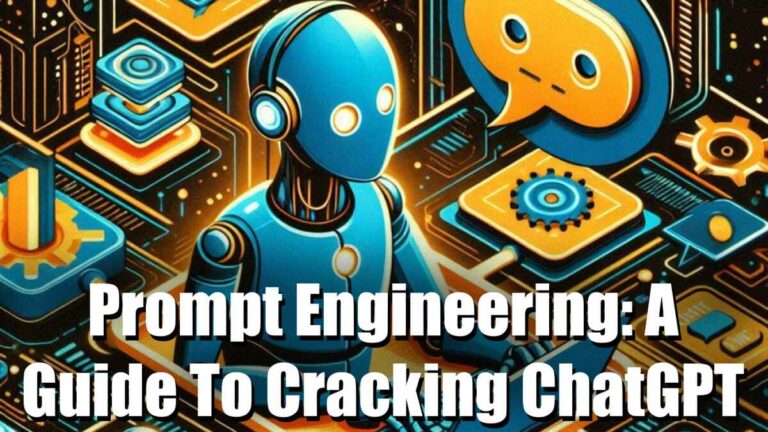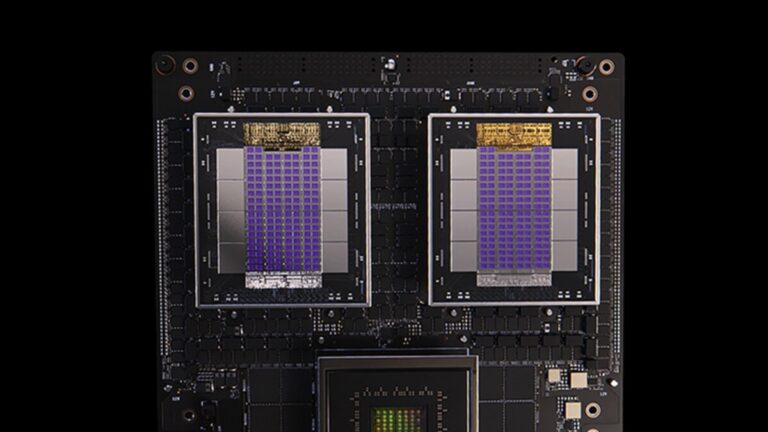Top 7 AI Tools for Teachers to Streamline Work and Enhance Learning

Hey there, fellow educators! Let’s be real—teaching is one of the most important jobs out there, but it’s also incredibly demanding. You’re juggling lesson plans, classroom management, grading, and trying to connect with students from all walks of life. It’s a lot, right? And sometimes, it feels like there just aren’t enough hours in the day. That’s where AI comes in. It’s not about replacing you, but about giving you a helping hand. So, let’s dive in and explore how AI can make your life a bit easier and your classroom a whole lot more engaging. This blog post is all about exploring the top AI tools that can help you work smarter, not harder, and create personalized learning experiences for your students. We’ll be covering tools for everything from lesson planning to grading and even student engagement.
Why Educators Need AI Tools
Our roles as educators have changed a lot over the years. And with new tech, like AI, it can feel a bit daunting. But think of it this way—we’re not just teachers; we’re also mentors, facilitators, and co-learners with our students, especially when it comes to cool, emerging tech like AI. We need to understand how these tools will impact our students, and what better way to do that than by exploring them ourselves? AI isn’t here to replace us but to help us. It can boost creativity and productivity and offer valuable insights into how our students are learning. Plus, let’s be honest, we could all use a bit of help with those time-consuming tasks, freeing us up to spend more time actually teaching and working with our students. It’s also important that we also teach our students about how to use these tools ethically and responsibly.
Top 7 AI Tools for Teachers
Now, let’s get to the good stuff – the actual tools that can make a difference in your day-to-day teaching. Each of these is designed to tackle specific challenges that educators face.
Tool 1: Mentimeter
- Great for: AI-generated interactive presentations.
- Key Features: This tool is a game changer for making presentations that students actually want to engage with. Think AI-powered presentation development, customizable AI quizzes, and interactive Q&A.
- How it helps teachers: Say goodbye to boring lectures and hello to high participation. You can create live quizzes, polls, Q&A sessions, and more, all while getting anonymous feedback from your students.
- Price: It’s free to start, and if you need more features, paid plans start at $11.99/presenter/month.
Tool 2: Eduaide.AI
- Great for: Automating instructional planning.
- Key Features: This tool is like having a personal lesson planning assistant. It generates lesson plans, offers customizable templates, and adapts plans to unique needs, all powered by AI.
- How it helps teachers: It streamlines the creation of curriculum materials and instructional plans, saving you tons of time. Plus, it helps you tailor lesson plans to each student’s learning style, making sure everyone is included.
- Price: It’s also free to start, with paid plans beginning at $49.99/year.
Tool 3: Diffit
- Great for: AI-generated instructional materials.
- Key Features: Need to whip up some new exercises or expand on existing content? Diffit has got you covered. It creates AI-generated exercises, lets you uplevel or translate content, and even has a template library.
- How it helps teachers: It helps you make custom learning materials super fast. Whether you need to create something new or improve on something you already have, Diffit can help. Plus, it uses cited sources, so you know the info is legit.
- Price: You’ll need to contact them for pricing.
Tool 4: AudioPen
- Great for: Converting voice to text.
- Key Features: This tool makes note-taking a breeze. It transcribes your voice to text in real-time and supports multiple languages.
- How it helps teachers: Use it to capture notes from lessons or meetings or record class discussions. It’s a great way to avoid cramped hands from hours of writing.
- Price: It’s free to start, with paid plans starting at $99/year.
Tool 5: Canva Magic Studio
- Great for: Generating design assets.
- Key Features: If you’ve used Canva, you know how awesome it is. Now, with Magic Studio, it’s even better. It has AI-supported design elements, a drag-and-drop interface, and a template library.
- How it helps teachers: This is a great tool for simplifying the design process and creating visually engaging presentations, worksheets, and flyers. You can make super professional-looking materials without being a design expert.
- Price: It’s free to start, with paid plans starting at $120/year for one user.
Tool 6: Brisk Teaching
- Great for: AI teaching assistance.
- Key Features: This is like having a teaching assistant. It helps you create lesson plans, assess student work, and personalize learning experiences.
- How it helps teachers: It automates many of those routine tasks that take up so much time. It also helps you to generate personalized insights for each student, supporting their individual strengths.
- Price: It’s free to start, with paid plans starting at $9.99/month or $99.99/year.
Tool 7: NotebookLM
- Great for: Understanding complex topics with AI.
- Key Features: This tool allows you to upload your sources, like research papers, and then answer questions, generate summaries, lesson plans, and more. It even has Audio Overviews that turn documents into engaging discussions.
- How it helps teachers: It helps you make sense of complex information and create teaching materials, while also allowing students to easily explore course materials.
- Price: It’s free to use.
How to Effectively Use AI Tools
Alright, now that you know about these awesome tools, let’s talk about how to use them effectively. It’s not just about throwing AI at the problem, but using it thoughtfully. Here are a few expert tips:
- Start with a specific goal. Don’t just use AI for the sake of it; have a clear idea of what you want to achieve.
- Personalized learning is key. Use AI to adapt to each student’s unique needs and learning style.
- Don’t forget the human touch. Combine AI with your own teaching skills and interaction with students [See Conversation History].
- Curate AI-generated content. Ensure the information is accurate, relevant, and bias-free.
- Promote responsible AI use. Show students how to use these tools ethically and effectively.
- Verify AI-generated content. Double-check for accuracy and any potential bias.
- Use AI for feedback. Get insights into student performance and tailor your approach based on that feedback.
- Encourage student feedback on AI tools. Get your students involved and see how the tools are working for them.
- Select tools that align with educational goals. Not every tool will be the right fit for every situation.
- Use AI tools to enhance classroom engagement. It’s about making learning more interactive and fun!
- Use AI to save time, not replace effort. It’s about working smarter, not just faster.
And here’s some practical advice:
- Start small. Pick one or two tools to begin with, don’t try to do everything at once.
- Explore free options. There are lots of great tools that you can use without having to pay anything.
- Test the tools thoroughly. Play around with them and see what works best for you and your students.
- Consider the learning curve. Some tools might take a little longer to get the hang of, but it’s worth it in the long run.
- Focus on the process. It’s not just about the technology, but how it integrates into your teaching.
- Share experiences with colleagues. Talk to your fellow teachers and share what’s working and what’s not.
- Keep updated on new tools. The world of AI is changing fast, so stay in the loop.
- Start with a basic understanding of AI. Get familiar with the fundamental concepts.
- Consider the benefits for students. How will these tools improve the learning experience for your students?
Conclusion
So, there you have it—seven amazing AI tools that can transform your teaching practice. We’ve talked about how AI can save you time, personalize learning, and make your classroom more engaging. Now, it’s your turn to jump in and give it a try! Start by picking one or two tools that you think might make the biggest difference for you and your students. And most importantly, let’s keep the conversation going. Share your experiences, ask questions, and let’s work together to make the most of AI in education [See Conversation History].
Let me know if you have any other questions or requests.