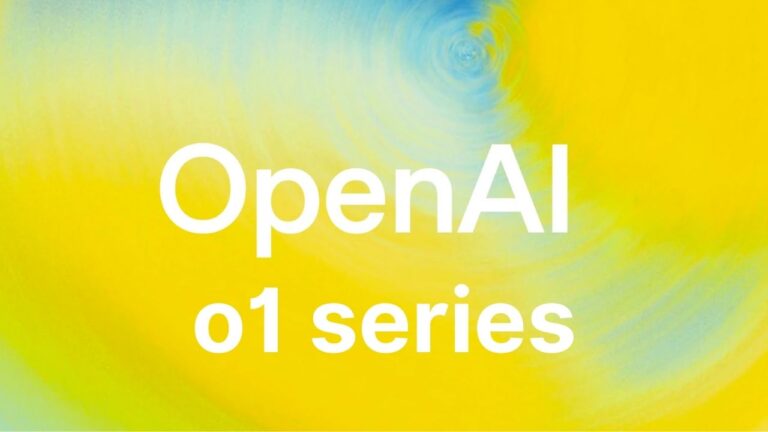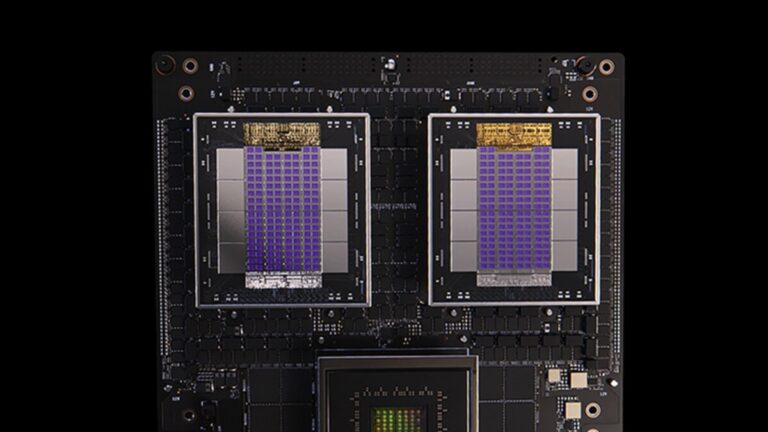7 Best AI Tools to Create Engaging Reels from Your Videos

Hey there, fellow content creators! Ever feel like you’re spending way too much time wrestling with video editing software just to make a short Instagram Reel? You’re not alone! Reels are super popular right now, and getting your content out there is a must for any serious social media strategy. But let’s face it, editing videos can be a real pain, taking up precious time that could be spent on other creative tasks. That’s where AI comes in to save the day!
In this post, we’re going to dive into the best AI tools that can take your existing videos and transform them into eye-catching Reels. We’re not talking about starting from scratch here, but rather making the most of the content you’ve already created. Get ready to discover how to save time, get professional results, and seriously boost your engagement using the magic of AI!
Why Do We Need for AI in Reel Creation
Let’s be real—manually editing videos for social media is a chore. It takes time, patience, and often some serious technical know-how. And in the fast-paced world of social media, you need to be quick to keep up! Short-form video is where it’s at right now, and if you want to get noticed, you need to be creating engaging content.
The good news? AI is changing the game. It’s here to help by automating all the tedious bits like trimming, adding captions, and even throwing in some cool effects. So, if you’re struggling with a lack of time, limited editing skills, or just need some fresh ideas for your Reels, AI has got your back!
Top 7 AI Tools for Creating Reels From Videos
Alright, let’s get to the good stuff! Here are 7 of the best AI tools for turning your videos into awesome Reels:
Tool 1: SendShort
- Overview: SendShort is the top pick for AI-powered Instagram Reel creation, focusing on turning longer videos into engaging short clips.
- Key Features: AI editing, automatic captions, B-roll generation, customizable transitions and direct Instagram integration.
- Pros: It’s super easy to use and can really make your content pop. It saves you time with automation tools.
- Cons: It focuses mainly on short content and might not have all the features needed for longer, more complex videos.
- Pricing: Check out their website for the latest pricing details, but they have various plans to suit different needs.
- Best For: Both beginners and experienced creators who want to quickly make high-quality Reels.
Tool 2: InVideo
- Overview: InVideo is great for turning text into engaging videos, with built-in templates and a simple interface.
- Key Features: Text-to-video conversion, a wide range of customizable templates, and AI-powered voiceovers.
- Pros: Easy to use and has lots of templates to choose from.
- Cons: The free version has limited features, and some of the higher-quality templates are only available on the premium plans.
- Pricing: There’s a free version available, with paid plans starting at $15/month.
- Best For: Beginners and small business owners who need to create professional-looking Reels quickly.
Tool 3: VEED.IO
- Overview: VEED.IO is an online video editor that offers AI tools for creating Instagram Reels.
- Key Features: AI transcription and subtitling, filters and effects, and online editing without software downloads.
- Pros: Simple to use and you don’t need to download anything – all online.
- Cons: The free version has limited features, and you need a solid internet connection to use it.
- Pricing: There is a free plan available, with premium plans starting at $12/month.
- Best For: Users who prefer editing videos online.
Tool 4: Kapwing
- Overview: Kapwing helps you quickly make engaging Instagram Reels with an easy drag-and-drop editor and automated subtitles.
- Key Features: Drag-and-drop editor, automatic subtitles, and pre-made templates.
- Pros: It is user-friendly and great for quick edits.
- Cons: The free version has a watermark, and some features are only available with a subscription.
- Pricing: They have a free plan, and paid plans start at $16/month.
- Best For: People looking for fast video creation and quick editing.
Tool 5: Zebracat
- Overview: Zebracat is excellent for transforming scripts or blog posts into professional-quality videos for platforms like Instagram and TikTok.
- Key Features: Text-to-video, AI scene generation, and lifelike voiceovers, and the ability to edit uploaded clips.
- Pros: It is easy to use and allows you to create a polished video within minutes.
- Cons: As a newer tool, it may not have as many advanced features as some more established competitors.
- Pricing: A free plan is available, with paid plans starting at $20/month.
- Best For: Marketers and content creators who want to quickly repurpose content and create polished reels.
Tool 6: Wave.video
- Overview: Wave.video is perfect for those who need to repurpose long-form content such as webinars and podcasts into short video clips.
- Key Features: Video trimming, auto captions, multiple clip creation, and the ability to adjust aspect ratios for different platforms.
- Pros: It is excellent for repurposing existing content into shorter clips quickly.
- Cons: It is geared more towards editing video rather than creating from text.
- Pricing: A free plan is available, with paid plans starting at $18/month.
- Best For: Small businesses and influencers who already have long-form video content.
Tool 7: MakeShorts
- Overview: MakeShorts is an AI tool designed for creating YouTube Shorts from existing videos, but it is also helpful for Instagram Reels.
- Key Features: AI clipping to identify important sections, autofocus cropping to ensure the subject stays framed, and auto-generated subtitles.
- Pros: It quickly identifies key moments and creates viral-ready short videos.
- Cons: It has limited features in the free version and may not be ideal for those seeking more creative control.
- Pricing: Paid plans start at $9/month.
- Best For: YouTubers and short-form content creators who need to repurpose long-form videos.
Advanced Tips for Using AI Reel Generators
Okay, so you’ve picked your tool, now what? Here are a few tips to really make the most of these AI reel generators:
- Add Your Personal Touch: Even though AI is great, don’t be afraid to put your own spin on things. Make manual tweaks to text, add brand colors, logos, and other elements to make your content unique.
- Combine AI with Your Creativity: Think of AI as your sidekick, not a replacement for your creative brain. Use AI to speed up the process, but don’t forget to add your personality and style to make your content truly stand out.
- Optimize for Engagement: Use trending music and hashtags, keep your videos short and sweet, and add subtitles for accessibility. And don’t forget eye-catching visuals!.
- Integrate with Marketing Workflows: Think of how you can integrate your AI reel creation with your other business tasks. How does this tool help your CRM, email marketing, or social media analytics?
Conclusion
So, there you have it—a rundown of the 7 best AI tools for creating killer Reels from your videos! Whether you’re a total beginner or a seasoned pro, these tools can save you time, boost your creativity, and help you make content that really stands out.
Tools like SendShort and Kapwing are great if you’re just starting out. If you want advanced animation features, check out Steve.AI. And for online editing, VEED.IO is perfect. Zebracat is a great option for creating professional videos quickly. If you need to repurpose long-form content, then Wave.video is a great option. And for YouTube Shorts, consider MakeShorts. Now go out there and make some awesome Reels!