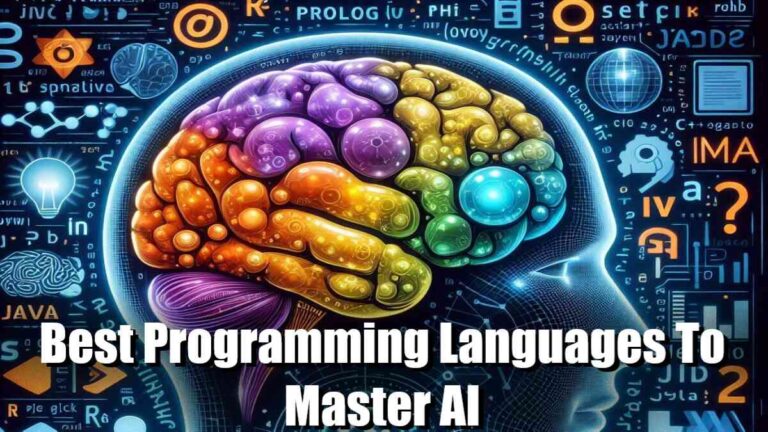7 Best AI Tools to Create Passport-sized Photos

Ever found yourself in a last-minute scramble, realizing your passport is about to expire and you need a photo now? Or maybe you’re just dreading the thought of finding a photo studio and dealing with those super-strict passport photo rules? Well, you’re not alone! We’ve all been there. But guess what? There’s a new way to get those perfect passport photos without all the fuss: AI-powered passport photo tools. These handy online helpers are becoming super popular, and for good reason. This post is all about guiding you through the best of them, so you can get a compliant photo quickly and easily. We’ll be diving into how these tools can save you time and money and make the whole process a lot less stressful. Plus, these tools aren’t just for passports; you can also use them for visas, driver’s licenses, and all sorts of IDs. So, let’s get started!
Why Use AI for Passport Photos?
Let’s be real, getting passport photos the old way can be a real pain. It usually involves finding a studio, paying a chunk of money, and dealing with strict rules. It takes time, can be expensive, and it’s just not convenient. But what if you could skip all that? That’s where AI tools come in. An online passport photo maker is basically a digital tool that takes your photo, crops it, resizes it, and formats it to meet the official standards of wherever you’re applying.
Here’s the deal with why using AI for passport photos is a game-changer:
- Convenience: You can do it all from the comfort of your home. No need to book an appointment or travel to a photo studio!
- Cost Savings: These tools are much cheaper than professional studios, and some are even free!
- Speed & Efficiency: You can create a compliant photo in minutes, not hours.
- Automatic Adjustments: AI takes care of the tricky stuff like sizing, background, and making sure your face is in the right position.
- 24/7 Availability: These tools are available online anytime, so no need to worry about store hours.
Understanding Passport Photo Requirements
Okay, so AI tools are great, but it’s important to know what makes a passport photo acceptable. You can’t just snap any picture; you’ve got to stick to the rules. Here’s a quick rundown of the general stuff:
- Background Color: Most of the time, you need a plain white or off-white background. But sometimes it might be light gray, light blue, or even cream, depending on the country.
- Size: There are standard sizes, like 2×2 inches for the US or 35×45 mm in other places.
- Facial Positioning: Your head needs to be centered, and your full face has to be visible.
- Lighting: Make sure there are no shadows on your face or in the background.
The important thing is that each country has its own rules, so you should always check what they require before you take your photo. Also, many countries use facial recognition software, so your photo needs to be accurate.
Top 7 AI Passport Photo Tools
Now, let’s dive into the good stuff: the tools that’ll do all this for you. These AI-powered tools automatically remove backgrounds, resize images, and double-check that everything is compliant. Here’s a look at the top 7:
Appy Pie’s AI Passport Photo Maker
- Key Features: Super accurate sizing, you can tweak the background, lots of styles, and control the file size.
- Pros: It’s really easy to use and makes sure your photo is compliant.
- Cons: It might take a bit longer to process really detailed images.
- Pricing: Free trial, then from $8/month.
Cutout.Pro Online Passport Photo Maker
- Key Features: AI background removal, supports 150+ countries, batch processing, and high-quality results.
- Pros: Saves you a ton of time and works for many countries.
- Cons: Advanced features cost extra.
- Pricing: Free, paid plans vary.
AIEASE Free AI Passport Photo Maker
- Key Features: Adjusts backgrounds, automatic sizing, you can print or share.
- Pros: It’s totally free and super simple to use.
- Cons: Not a lot of customization options.
- Pricing: Free.
Fotor
- Key Features: AI background removal, multiple sizes, and you can change the background color.
- Pros: It’s fast and keeps the photo quality high.
- Cons: Premium features are only in the paid plan.
- Pricing: Free basic, paid plans from $8.99/month.
Media.io
- Key Features: AI background removal, auto-cropping, preset sizes.
- Pros: It’s quick and doesn’t need manual editing.
- Cons: Basic editing and limited customization.
- Pricing: Free, paid plans from $6.99/month.
MyEdit
- Key Features: Passport templates, background removal, and instant downloads.
- Pros: Affordable and easy to use.
- Cons: Limited customization in the free version.
- Pricing: Free, paid plans from $4/month.
Passport-Photo.Online
- Key Features: AI enhancements, background removal, expert verification, and international support.
- Pros: Super high quality and it meets international standards.
- Cons: You have to pay for the final image.
- Pricing: Digital photo $16.95, printed $19.95.
How to Choose the Right AI Passport Photo Tool
Choosing the best tool depends on what you need. Here’s what to think about:
- Ease of Use: Is it simple to navigate?
- Features: Does it have the background removal and size adjustments that you need?
- Pricing: Is there a free option or paid plan that fits your budget?
- Country Support: Does it support the country where you need the photo?
- Quality: How clear are the output photos?
- Speed: How fast does it process the photos?
- Customization: Can you adjust the background and size if you need to?
- Print Options: Can you download a digital copy, order prints, or both?
- Verification: Does it verify the photo for compliance with AI or a human expert?
- Batch Processing: Can it handle multiple photos at once if you need a bunch?
It’s always a good idea to try a free trial first before committing to anything. Also, remember that free versions might have fewer features than the paid ones.
Step-by-Step Guide: Using an AI Passport Photo Tool
Using these tools is generally pretty straightforward. Here’s how it usually goes:
- Upload your photo: Choose a good, clear photo from your phone or computer.
- Select your country/template: Pick the country for your passport photo, and the tool will give you the right settings.
- Let AI do the magic: The AI will automatically change the background, adjust the size, and position your face.
- Verify and Edit: Double-check your photo and adjust if needed.
- Download or order prints: You can either save the digital version or order prints right from the tool.
Tips for Taking a Good Passport Photo at Home
Even with the AI tools, you should start with a good photo. Here are some tips:
- Lighting: Make sure the lighting is good and even.
- Background: Use a plain, solid background.
- Positioning: Face the camera directly.
- Avoid shadows: Don’t let shadows fall on your face.
- No obstructions: Take off your hat, glasses, and anything else that might get in the way.
Keep in mind that AI can help, but it works best with good quality starting images.
Troubleshooting Common Issues
Even with the best tools, you might hit a snag. Here’s how to handle some common problems:
- Photo rejection: If your photo gets rejected, double check the country requirements and try adjusting your photo again.
- Poor image quality: Make sure your starting image is well-lit and clear.
- Background issues: Some tools let you fine-tune the background.
- File size or format: Check that the tool supports the file type you need.
Many tools have “checker” tools that you can use to test for compliance.
Conclusion
So, there you have it. AI passport photo tools are a great way to make getting your photos easy, fast, and cheap. It’s time to take control of your passport photo process and say goodbye to stressful studio visits.
My personal recommendations?
- If you need a quick, free option: AIEASE Free AI Passport Photo Maker or Media.io are great.
- If you need lots of features: Check out Cutout.Pro or Appy Pie’s AI Passport Photo Maker.
- If you want expert verification, Passport-Photo.Online is a good option.
Give one of these tools a try and let me know how it goes. Happy travels!
Also Read: